Useful Information
Request absence from school
ARBOR
Arbor App- Installation guide
We have started migrating our school systems to the 'Arbor' system, and you hopefully received a welcome email.
If you haven't, we have created this guide to help you complete the process;
Step 1: Download the APP from either the APP Store or Google play store:

Step 2: Tap to open the App, the screen will look like this. (Please enter the email you provided the school as a contact on your child's file)
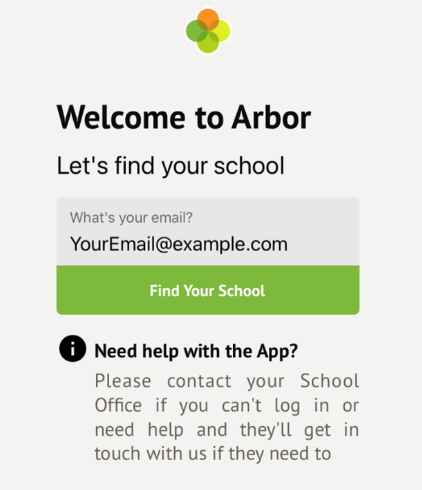
Step 3: You will then need to select New Milton Junior School.
Step 4: You will be asked for a password, if this is the first time you have logged in, you will need to select 'Forgotten Password', you will be asked to re-confirm your email address and then select 'Reset Password'.
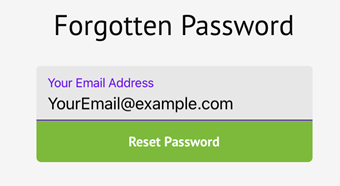
Step 5:
Once the password is reset, please log in from the start (you may go right back to start and have to reselect school).
You should then be able to view your child's profile. Any issues, please contact the office team either via email: admin@nmjs.hants.sch.uk or call the office on 01425 614633